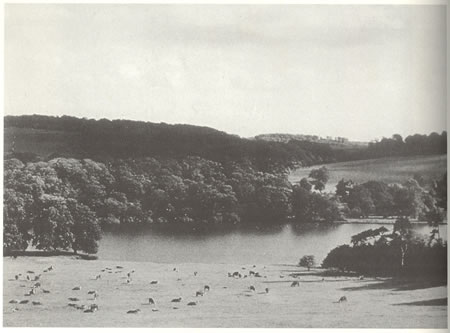I dropped this course.
Regards,
Raiza
Friday, August 31, 2012
Monday, August 20, 2012
Week 5
Strategy statement:
The letter and number I am using is A8. As a strategy for
conveying this through my island, I plan to subtly and carefully placing
vegetation and water volumes to form shapes. This goes for both the micro and
macro scale within the island. For instance, I like the ideas of Lisa Rienermann
and the letters of the alphabet she captures from the particular cropping of
the sky and buildings. I want to take that idea of when you look up, you will
be able to see the letter and number. I want to also incorporate it into
roads/paths, so when you look below, it is somewhat visible.
Monday, August 13, 2012
Tuesday, August 7, 2012
Monday, August 6, 2012
Thursday, August 2, 2012
Monday, July 30, 2012
Week 2
Landscape into CryEngine no. 2
Alpes inspired terrain:
Texture:
This is a mix of my custom texture and a 3d rock texture from CryEngine. The tiling was made larger by going to Terrain Texture Layers > Material Editor.
Under 'Texture Map > Diffuse arrow > Tiling arrow. Make sure the boxes are ticked, and chage the Tile U & V into a smaller number to create larger tiles. This one was changed both to 0.1.
Monday, July 23, 2012
Week 2
Five Landscapes:
The terrain in the Grand Canyon is very dry with off white and orange stone colours. There is very few vegetation, like bushes. When light is at the horizon, it casts shadows on one side of the large rock formations, as well as in the ditches of the landscape.
This desert landscape is also very dry, with minimal light green patches of grass and bush. The terrain is very rough and individual rock formations protrudes out of the ground. The light casts small shadows on the rock forms, showing many of its jagged edges.
This top view of a forest shows the landscape covered in tall, varying colours of green trees that extend to the other side of the mountains. The lighting around the mountains becomes less distinguished as it gets further away.
The Alpes: Some of the terrain and vegetation is covered in white snow patches, and shadows cast by the mountain's dents and ridges, particularly at the bottom.
There are the rice terraces in Banaue, Philippines. Grass and water cover the horizontal surfaces of the landscape, with mostly darker green foliage and rock cover the sides of every ascending step.
The terrain in the Grand Canyon is very dry with off white and orange stone colours. There is very few vegetation, like bushes. When light is at the horizon, it casts shadows on one side of the large rock formations, as well as in the ditches of the landscape.
This desert landscape is also very dry, with minimal light green patches of grass and bush. The terrain is very rough and individual rock formations protrudes out of the ground. The light casts small shadows on the rock forms, showing many of its jagged edges.
This top view of a forest shows the landscape covered in tall, varying colours of green trees that extend to the other side of the mountains. The lighting around the mountains becomes less distinguished as it gets further away.
There are the rice terraces in Banaue, Philippines. Grass and water cover the horizontal surfaces of the landscape, with mostly darker green foliage and rock cover the sides of every ascending step.
Saturday, July 21, 2012
Independent Study: Week 1
5 ways you might customize your sandbox editor setup:
1. Creating tabs in one window - Drag and drop windows on top of the other to avoid too many of them open at the same time
2. Drag and drop window to attach it to any side of the viewport
3. 'M' button for material editor
4. Tools > Customise keyboard > Toolbars > new > Name it > Drag and drop options from 'commands' and make a new toolbar
5. Hot keys - Customise > Keyboard > assign commands to a key. Hover over buttons with the cursor on screen to check the hotkey to turn it on
6.
3 different ways of moving around your level:
1. W,S,Z,A keys - forward, right, back, left
2. Right click to look around, and middle scroll button to pan around. Both mouse buttons can be pressed at the same time to navigate.
3. Shift - lets you move slightly faster
(Extra)
4. Alt + middle mouse button - rotate around middle of the screen
5. Ctrl + F1 (save position) & Shift + F1 (lets you go back to saved position) - Also works with F2, F3, etc.
6. Helpers button at top right corner turns on all the objects yo can work with, and show the name.
5 shortcuts/buttons and functions:
1. Select objects (Ctrl + T) - overview of objects in the scene, the layer it's in, materials it's using, etc.
2. "Open asset browser" in the toolbar - allows you to browse for textures, sounds, models, brushes etc.
3. Drag and drop assets on the scene
4. DB in toolbar (Data base view) > Entity library - drag and drop entities (advanced brushes where physics, mass, etc. can be changed). Values of entity can be tweeked from here.
5. Waterfall that emits water particles - the way it emits this can be changed: Shift + space (to see emitter in helper) > DB > Particles > CRP_Waterfall (in left column) > Select type of emitter > Right click and 'assign selected object'
1. Creating tabs in one window - Drag and drop windows on top of the other to avoid too many of them open at the same time
2. Drag and drop window to attach it to any side of the viewport
3. 'M' button for material editor
4. Tools > Customise keyboard > Toolbars > new > Name it > Drag and drop options from 'commands' and make a new toolbar
5. Hot keys - Customise > Keyboard > assign commands to a key. Hover over buttons with the cursor on screen to check the hotkey to turn it on
6.
3 different ways of moving around your level:
1. W,S,Z,A keys - forward, right, back, left
2. Right click to look around, and middle scroll button to pan around. Both mouse buttons can be pressed at the same time to navigate.
3. Shift - lets you move slightly faster
(Extra)
4. Alt + middle mouse button - rotate around middle of the screen
5. Ctrl + F1 (save position) & Shift + F1 (lets you go back to saved position) - Also works with F2, F3, etc.
6. Helpers button at top right corner turns on all the objects yo can work with, and show the name.
5 shortcuts/buttons and functions:
1. Select objects (Ctrl + T) - overview of objects in the scene, the layer it's in, materials it's using, etc.
2. "Open asset browser" in the toolbar - allows you to browse for textures, sounds, models, brushes etc.
3. Drag and drop assets on the scene
4. DB in toolbar (Data base view) > Entity library - drag and drop entities (advanced brushes where physics, mass, etc. can be changed). Values of entity can be tweeked from here.
5. Waterfall that emits water particles - the way it emits this can be changed: Shift + space (to see emitter in helper) > DB > Particles > CRP_Waterfall (in left column) > Select type of emitter > Right click and 'assign selected object'
Tuesday, July 17, 2012
10 tips and tricks related to the Sandbox User Interface
1. Right click "prespective" top left corner to access "wirefram" mode, or press F3, or got to "display" at the top
2. Show safe frame - working with cinematics and working with a specific ratio (customisations to viewport
3. Specific resolution or customised resol. can be changed at the top right of game screen
4. Isolating rocks - type 'rock' in search, and everything in the level is hidden, except for the the entities with 'rock' in the name
5. Lock selection - only work with the objects selected
6. Speed of zooming with the mouse can be changed at the bottom of the screen
7. AI/Physics - can move around in the game with the enviroment active without actually using the character.
8. Button on the left side of 'AI/Physics' - on/off > move down through the ground, or make it solid
9. Console allows to input comments. Or double click on the input bar for the "console variables" (allows for all the valid comments. eg. turning things on/off, or varying values) to come up (or click on "...")
10. Objects > Solids > creat boxes, etc.
Export solids and brushes to .obj* file
5 things I learned about the Sandbox folder structure
- Everything, like sounds, particles, etc. are in the pak files in the "Game" folder. And you can open it with WinRAR, WinZIP, etc., and extract and use them.
- Debug unexplainable crashes through the dump and log files.
- Exporting external plugins: Photoshop: Bin32> Copy and paste 'zlib1.dll', 'jpeg62.dll', and 'libtiff3.dll' into root folder of Photoshop > Go to "tools" in CryEngine folder > Copy and paste 'CryTIFPluginCS4_11_64' into root folder of Photoshop.
- CryMax tools: Type letter of drive where you have the program (eg. 3ds max), and it will install it for you.
- SettingsMgr.exe must be set up correctly when installing external plugins
Subscribe to:
Comments (Atom)